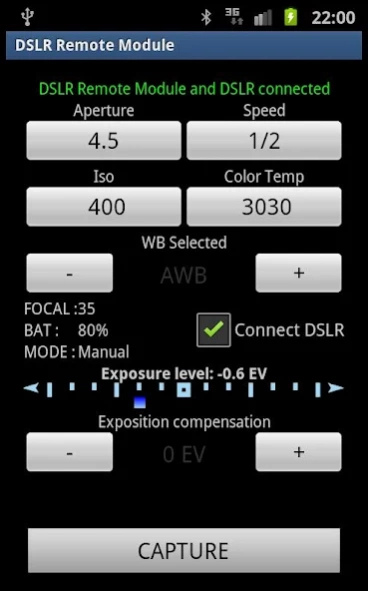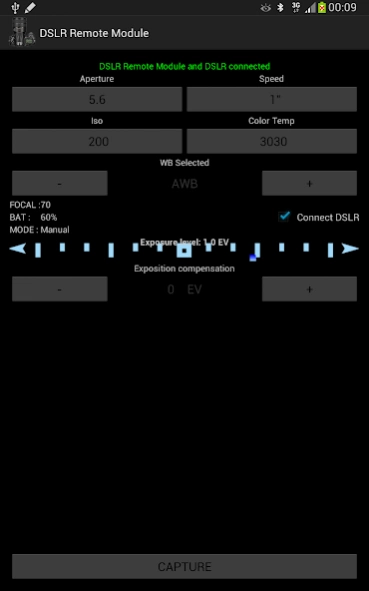DSLR Remote Module 1.4
Free Version
Publisher Description
DSLR Remote Module - DSLR Remote Module for Nikon and Canon. WORKS ONLY WITH A DIY BLUETOOTH MODULE !
DSLR Remote Module for Nikon and Canon.
!!! WORKS ONLY WITH AN EXTERNAL DIY BLUETOOTH MODULE !!!
Control your camera from your Phone or tablet.
- Aperture
- Speed
- Iso
- White balance preset (AWB, Sun, shade, cloud, ...)
- Modify WB color temperature in manual WB (Only for Nikon)
- Exposure compensation
- Take photo (stored on the DSLR)
- See your battery level
- See Focal used (only for Nikon)
- See Mode (Manual, Aperture priority, ...)
- See the exposure level (Only for Nikon, same as exposure meter of your DSLR)
- Speed bracketing of +- 5 steps for HDR photography (11 photos)
This application only works with a Hardware module (DIY), easy to build.
This module is designed for works whith Smartphone and the "Photographer Tools" project.
It commnunicate with Smartphone or tablet in BlueTooth.
You can see all informations at:
http://rienquepourlesyeux.free.fr/Photographer%20Tools/Fabriquer%20le%20DSLR%20Remote%20module/Build%20DSLR%20Remote%20module.htm
Rating and Reviews:
To give a constructive score
it is best to leave a comment.
How to judge an application, positively or negatively,
who works only with an external module that you have not build?
How can you destroy a several months with a negative rating (score):
- Without actually test the application with its external Bluetooth module?
- Without leaving a constructive review?
Thanks to leave a comment when you leave a star rating.
About DSLR Remote Module
DSLR Remote Module is a free app for Android published in the Screen Capture list of apps, part of Graphic Apps.
The company that develops DSLR Remote Module is ThierryD. The latest version released by its developer is 1.4.
To install DSLR Remote Module on your Android device, just click the green Continue To App button above to start the installation process. The app is listed on our website since 2015-05-19 and was downloaded 2 times. We have already checked if the download link is safe, however for your own protection we recommend that you scan the downloaded app with your antivirus. Your antivirus may detect the DSLR Remote Module as malware as malware if the download link to fr.rienquepourlesyeux.dslrremotemodule is broken.
How to install DSLR Remote Module on your Android device:
- Click on the Continue To App button on our website. This will redirect you to Google Play.
- Once the DSLR Remote Module is shown in the Google Play listing of your Android device, you can start its download and installation. Tap on the Install button located below the search bar and to the right of the app icon.
- A pop-up window with the permissions required by DSLR Remote Module will be shown. Click on Accept to continue the process.
- DSLR Remote Module will be downloaded onto your device, displaying a progress. Once the download completes, the installation will start and you'll get a notification after the installation is finished.